Kobo Glo eReader: A Review
Well, it’s finally happened: I’ve jumped on the eReader bandwagon! After mulling over its pros and cons (have a look a the details of my thinking here), I settled on a Kobo eReader, and I’ve now been a proud owner of one for about three weeks. For the most part, I’m very happy with my purchase, but there are some negatives to the Kobo too. Below, you’ll find a review of my Kobo experience thus far. This isn’t a comparison between the Kobo and any other eReader; rather, it’s just an overview of the Kobo’s pros and cons, designed to help you decide whether buying a Kobo might be the right move for you.
Step 1: Purchasing
This step was fairly straightforward, and given that Kobo’s alliance with independent bookstores was an important part of my decision-making process, I’m glad that purchasing one turned out to be so easy. I stated in my previous article that I planned to buy a simple Kobo Touch, but that plan changed for two reasons. First, a benevolent employer offered to subsidize the purchase—hooray! Second, it turned out that Brooklyn’s Greenlight Bookstore, the Kobo-allied indie closest to my home, doesn’t stock the Kobo Touch. Instead, they stock only the Kobo Mini, the backlight-optional Kobo Glo, and the superfancy Kobo Arc. This move is, I know now, typical of many independent bookstores, so keep this in mind when thinking through a potential Kobo purchase. All of that said, I decided on the Kobo Glo ($129.99 to the Touch’s $99.99), and I’m so glad I did—more on that below. Once I’d sorted out exactly what I was buying, the process took no longer than buying a paperback, and I left the store happy to have joined the e-reading ranks without betraying my local independent booksellers.
Step 2: Set-up
Setting up a Kobo is also a simple process. There’s next to nothing in the box—just the eReader itself, a USB cable, and a slim instruction manual. Connecting the device to a computer is as easy as can be (though there are sometimes occasions when the Kobo doesn’t know right away that it is connected, a familiar and unfortunate frustration), and so is making an account through Kobo’s website. Once that’s done, you’re able to download the Kobo software to your computer’s hard drive, which lets you manage your library and search the bookstore through the application (sort of like an enclosed, dedicated version of the full website). Then, you’re walked through a brief user guide on the screen of the Kobo device itself, and you’re ready to start reading. So far, so good—my experience up to this point was totally streamlined.
Step 3: Books!
On Kobo’s website, the e-book store is as simple and well-designed as any I’ve seen. Searching is easy, recommendations are ample, and I was immediately elated upon discovering the public domain classics now available to me for free. (Thanks, Project Gutenberg!) The desktop edition is less intuitive, and also tends to be buggy—as I write, mine is insisting on installing the same update that it has the past five times I’ve opened the application—but then, why would you ever need to shop on your desktop instead of the website? The point of the desktop edition is mostly to allow you to view and organize your library, and it does that just fine.
Shopping on the device itself is where things get really rocky. It’s doable, but the processing is slow, and the search feature tends to offer strange suggestions that have nothing to do with what you’re really looking for. And, call me old-fashioned, but I enjoy see the experience of seeing the book cover in color, even if it’s just in the moment when I buy the book online; with the Kobo’s black and white screen, you lose that aspect of the shopping experience. Luckily, synching the device wirelessly with your account’s library is a snap, so my recommendation is to simply shop online through a computer and synch with the reader afterward. So far, it’s been easy for me to find and load the books I want.
One exception to that general rule: PDFs. I often review pre-releases of e-books in PDF form, and I was excited to be able to carry them around on my Kobo. Reading PDFs on a Kobo is definitely possible, but it took me an embarrassingly long time to figure out how to load them (I finally encountered this help article, but because my reader wasn’t properly connected to my computer and I hadn’t realized it, it took me way too long to get past step two). And the Adobe Digital Editions PDF converter, while miraculous, is not as nicely designed as the Kobo interface; stumbling through it adds an element of fifth-grade computer class to the reading experience that I’d just as soon leave out. Your PDF e-books won’t show up in your Kobo library, meaning that they always have to be added manually and can’t be organized as easily as other e-books (a blow to neat freaks like myself). Digital Editions is also the way you’ll access most e-books borrowed from public libraries, so keep that in mind if you’re a library devotee. Finally, the experience of actually reading a PDF on a Kobo can be trying—more on that as we move on to…
Step 4: Reading!
In terms of physical specs, the Kobo is, in my opinion, more or less perfect. It’s small, lightweight, and just textured enough to feel good in your hand—I’ll even venture to say that I’d rather have a Kobo with me on the subway than a paperback, given how easy it is to use a Kobo with just one hand. It’s cute enough on its own, but I’m planning to buy a case for it before spiriting it off to Europe, and oh, does Etsy have options for me.
As I mentioned above, I’m glad to have the Glo feature. The light is soft and natural, and when, just hours after purchasing my Kobo, I found myself waiting for a friend outside a restaurant in the gathering dusk, I knew it had been worth the extra thirty dollars. And as advertised, the device also holds a charge very well; I haven’t had to charge it even once so far.
When it comes to actual reading, though, the Kobo can be clunky. The controls and navigation are perfectly intuitive, but the processing is slow enough that a shadow of the previous page remains as you flip to the next one. The touch screen is also less than precise; I often have to tap more than once to get the result I want, and I sometimes end up turning a page when I meant to bring up a menu, or vice versa. The contrast, though, is more than adequate; text is always easy to see, and the font adjustment feature is comprehensive and straightforward. Once you get used to the Kobo’s little quirks, reading on one remains an immersive experience.
Again, the Kobo’s handling of PDFs is somewhat disappointing. Because it’s not possible to adjust the font size of a PDF, reading non-tiny PDF text requires zooming in and scrolling through the page accordingly. That would be a fine solution, except that the Kobo can’t reload fast enough to provide seamless scrolling; reading gets interrupted by several seconds of disjointed text. I ultimately decided that I’d rather strain my eyes looking at too-small text than be hindered by slow scrolling—not an ideal option. So, depending on a PDF’s original font size, you might end up with a frustrating reading experience. This isn’t at all a problem with non-PDF e-books, so your own reading habits will determine how much this particular issue affects you.
On the whole, I’m still happy with my purchase; I’d rather have itty bitty PDFs with me than none at all, and the less-than-perfect touchscreen isn’t enough to seriously hinder my enjoyment of normally formatted e-books. The Kobo is reasonably priced and mostly easy to use, and it’s given me the chance to broaden my reading life without throwing money at Amazon’s and Barnes & Noble’s e-book empires. If you’re also uncomfortable with the idea of a Kindle or a Nook, then head over to your local independent bookseller (the list of participants is here), play with the Kobos they have on display, and consider giving one a happy home.
Image Credit: Walt Stoneburger via Creative Commons